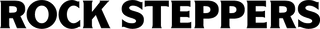MINIMALight REMOTE CONTROL 2.0
Shipping cost is calculated at checkout.
A new minimalist light that supports remote control, lights up and down simultaneously, and allows stepless dimming
5050WORKSHOP's MINIMALight REMOTE CONTROL 2.0 is an upgraded MinimaLight that not only supports remote control but also has new functions added.
The top and bottom lights light up simultaneously, so when hung, it doesn't cast a shadow on the table.
It can be operated from a distance using the dedicated remote control (sold separately).
It also features a dial-type stepless dimming system that can be operated with one hand.

The lantern's color temperature can be changed between (Warm) and (Daylight).
Additionally, you can change the mode between spotlight only and lantern & spotlight.

The bottom is equipped with a 1/4 screw hole by default, so it can be directly attached to a MINI TRIPOD or other device, making customization even easier.

You can now see the remaining battery power.
In addition to turning the device on and off, the power button can also be used to switch modes.
The USB input port is the charging port and is USB-C (Type-C).

■ACCESSORIES
・USB cable ・User manual
■ COLORS
・BLACK TRIBAL
・OLIVE PAISLEY
・GRAY TOPO
■ SPECS
・Size: H114×W47×D47mm
Weight: Approx. 145g
Material: Aluminum/Polycarbonate/ABS resin/Iron Built-in battery: Lithium-ion battery 2600mAh x 1
Capacity: 2600mAh 3.6V
Dustproof and waterproof rating: IPX4
Remote control effective operating distance: approx. 1-3m 
※ Please note ※
▼About internal dust and dirt
In the production process, ultrasonic pressure is used to secure the LED cover and the shade.
During this process, ultrasonic vibrations can generate fine particles that may adhere to the inside of the lampshade. Due to the design, the internal battery case is black, which makes it more noticeable when the light is turned on (especially when the light is at high intensity) compared to other companies, but this does not affect the use of the lamp.
Therefore, we consider a product to be of good quality even if it has a small amount of adhesion.
We appreciate your understanding.
▼About charging
If you charge the battery when it is completely empty, the indicator light may not light up immediately. The minimum voltage is set higher than usual due to the remote control function, so it may take some time for the indicator light to start lighting up because it will not light up until the set voltage is reached. This does not affect usage, so if the indicator does not light up immediately after connecting the charging cord, please leave it charging for a while (about an hour).
If the indicator light does not light up even after charging for a while, please contact us.
▼Production period
Packaging methods vary depending on production lots. We have improved our packaging methods from the second production run onwards. Please note that you cannot choose between the first lot and products from the second production run onwards.
[About stock]
Since we share inventory between our stores and our online store, it may happen that an item is out of stock after you place your order. In that case, we will contact you as soon as possible. Thank you for your understanding.